If you forgot your password, click on the "Forgot Password" link on the login page. Enter your registered email address, and an email will be sent to you with instructions on how to reset your password.
To reset your password, click on the "Reset Password" link provided in the password reset email you received. Follow the instructions on the password reset page, enter a new password, and confirm it to complete the process.
If you're having trouble resetting your password, please reach out to our customer support team. They will assist you in resolving the issue and guide you through the password reset process.
It is recommended to sign out of your account, especially if you're using a shared or public device. However, if you're on your personal device, you can choose to stay signed in for convenience.
The customer has the option to use the payment solution once they've added the goods or service to their cart and are on the merchant's website or app's checkout page. The customer can then quickly complete the payment, and the balance is immediately paid.
The operations of salary calculation and disbursement are automated by payroll software, which takes into consideration a variety of factors like leaves, deductions, bonuses, PF, gratuity, etc. With a few clicks, it supports and manages employee remuneration.
Information on the employee's PAN, residence, and bank account is acquired. The payroll program then receives these after they have been verified. With minimal user interaction, it determines employee salaries and automatically controls payments to their bank accounts.
Compliances are automated by the best payroll software, which also automates manual tasks like salary calculation and disbursement. All organisations in India are required to submit PF, PT, TDS, and ESIC forms as well as follow all applicable rules.
The customer will be informed and the payment will not be executed if a transaction is rejected. Insufficient funds, a card that has expired, or fraud suspicions are just a few causes for a transaction to be refused.
Faston Fin ensures a clear and transparent fee structure with no hidden costs. Our pricing is designed to keep your transactions seamless while maintaining cost efficiency.
At Faston Fin, flexibility comes first. No commitments, hidden charges, or penalties, just a straightforward approach that gives you full control over your payment solutions.
Faston Fin upholds PCI compliance as part of our commitment to secure transactions. Our pricing remains fair and transparent, aligning with your business requirements.
Yes, our payment solutions are designed for seamless integration with various e-commerce platforms and websites, ensuring smooth transactions and efficient operations.
For your freelance business, you can use the Faston Fin payment solution, which offers Payment Links and Invoices as well as a variety of freelance payment choices. Even if you don't have a website or an app, you can still share them with your customers.
According to Section 24 of the Central GST Act, there is no minimum registration amount for people who receive income from sources other than their home state or nation.
According to the Income Tax Act of India, 1961, they must pay taxes on their income just like normal paid employees or other business professionals. Yet, in order to file their taxes, freelancers can deduct the costs they incurred to complete the project from their income.